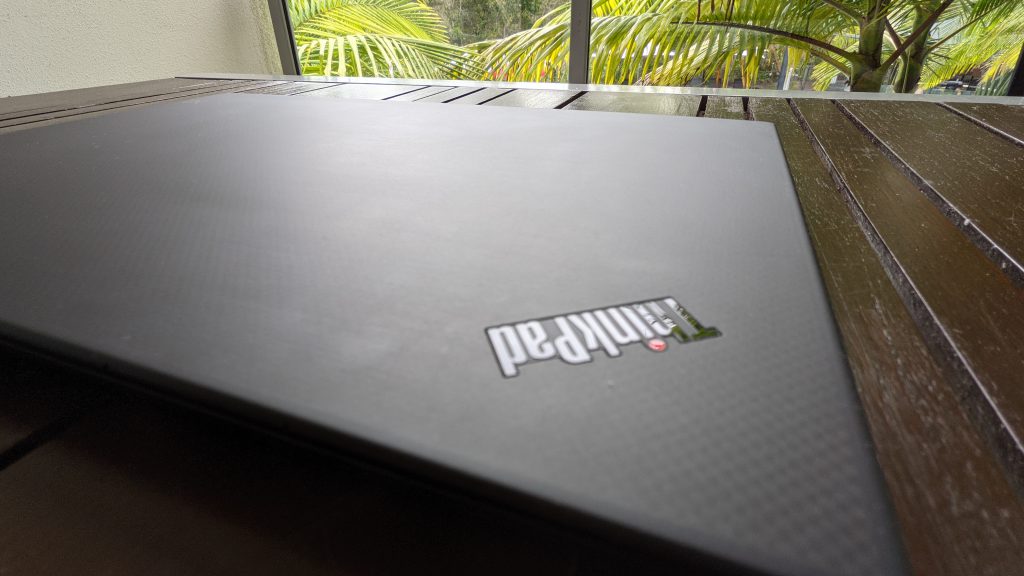Disclaimer: I am part of the Lenovo INsiders program, which provided the X1 Carbon for this article.
I have been using Lenovo laptops for years for multiple reasons. They are reliable, durable, modern, innovative and well spec’d. Of course, there are exceptions (I am looking at you Ideapad 100), but I love them and they suit my world.
It's definitely not an addiction. Love affair maybe? #ThinkPad @Lenovo #LenovoIN pic.twitter.com/GHtvzO8jfY
— Lars Klint | 🚜🥑📹 (@larsklint) January 7, 2020
In December 2019, I got my hands on the 7th generation of the ThinkPad X1 Carbon laptop. This was, at the time, the premium Ultrabook in the X1 line, and I was giddy as a llama in a heap of freshly cut tree branches. It was an exciting moment, and I was over the moon. However, after a full year of using the machine every day, how does it hold up? Read on to find out.

Specs
Because specs are important, let me run you through them first. These are for my specific device.
[table id=2 /]
Personally, I am not hugely into specs, numbers and model codes. I appreciate having modern hardware, but the real value for me is the overall performance, and “feel” of how applications are responding and working. More on this later.
Everyday Use
I have used the X1 Carbon as my daily driver since I got it. It is the machine I write all my content for A Cloud Guru on, it is the machine I set up my Unifi Farm WiFi on, it is the device I am writing this very article on. I use if for pretty much everything and take it everywhere.
My normal workstation in my office consists of three standard 1080p screens, a keyboard, mouse and it is all connected to the X1 Carbon through a ThinkPad Hybrid USB-C with USB-A Dock (great naming there Lenovo), which just works. Two screens connected through HDMI, and one connected through USB. Bonus is that the X1 Carbon charges through USB-C, so when plugged into the dock, it is charged from there too. Just one plug into the laptop, and that is it.
The chassis is made from actual carbon fibre, which is also why it is so light (more on that in a minute) and durable. I haven’t dropped mine on a concrete floor or anything like that, but it gets a good working out, and apart from sweaty palm prints, there is not a mark on it. Oh, and the carbon fibre weave on the 4K screen looks kinda neat.
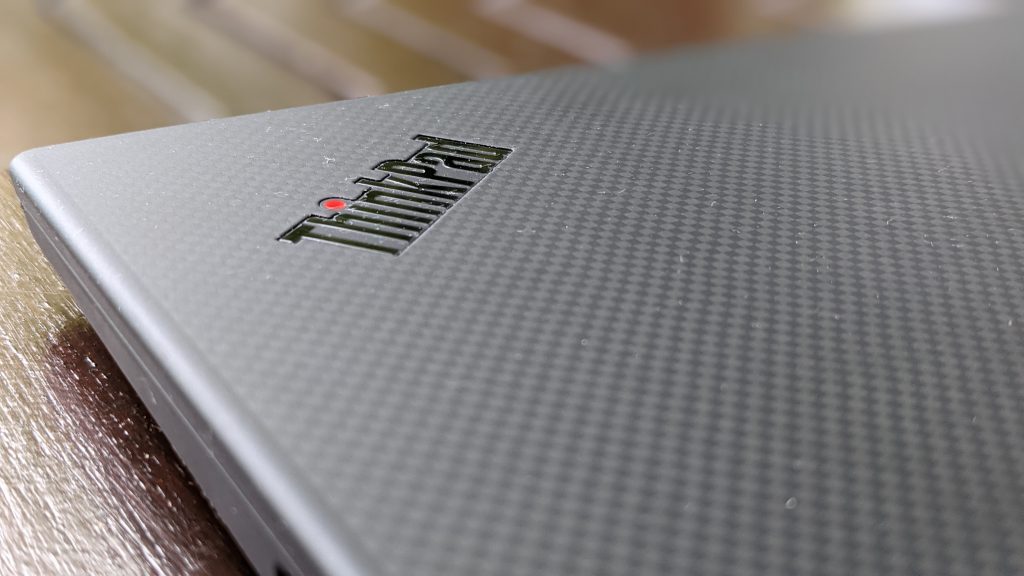
When I am not using my Surface Keyboard, the X1 Carbon has the famous ThinkPad keyboard. It is still, without equal, the best keyboard to use on any laptop device. The travel and tactile feel of the keys is just so refined and elegant. I have written this entire article on the keyboard too and there is no finger-fatigue at all.
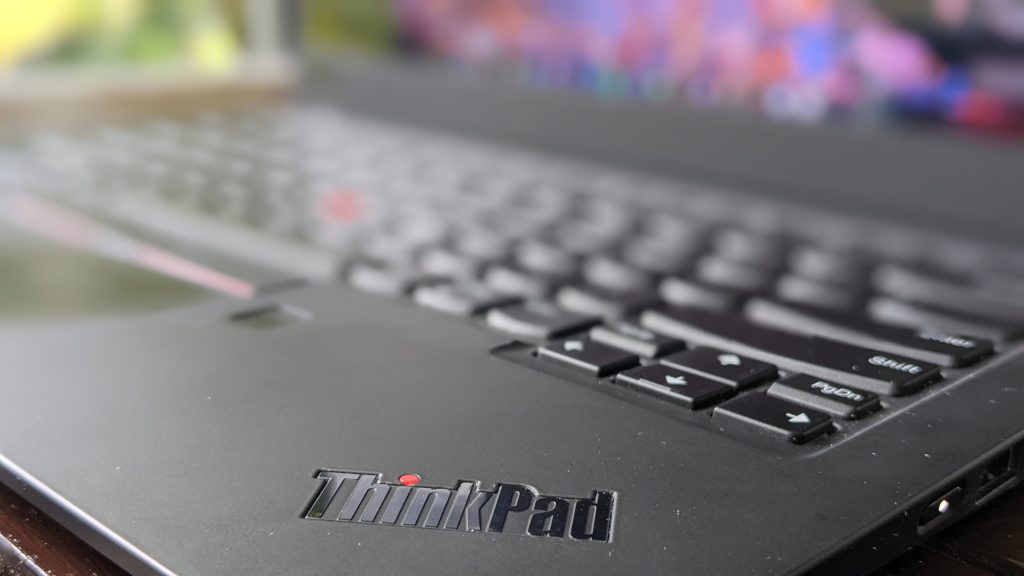
The screen is 4K, which isn’t really my favourite. Yes, it looks very sharp and crisp, but they use more power and Windows scales everything 150-200% anyway to make anything at all legible. Everyday use on a 4K or 1080p screen is much of a muchness. If I was a designer or a more visual person, I might care a lot more though. The 4K screen is beautiful when I do fire up something in high res though.
And as I alluded to earlier, the real value to me of a device also includes how everyday applications “feel”. Do they crash, do they lag, do they run smoothly. And with the 16GB of ram and the i7 Gen 8 Intel CPU, most are perfect. Microsoft Office suite, Visual Studio, Slack, even Chrome, all work really well. I rarely have applications hanging (it does happen) and I don’t remember the last time I had the BSOD. Anything graphic heavy, such as Camtasia, does present problems though. More on that later.
Travelling
Pre-2020 I travelled a lot. I would do 6-7 overseas trips a year to various events, some where I was speaking, some where I was working in other ways. I would travel 5 hours every Thursday to get from my farm to Melbourne and the A Cloud Guru office. And then there were the domestic trips, the many hours spent in cars travelling to and from my farm. I use my devices a lot on the road.
And that brings me to battery life. Lenovo claims “up to 18.3 hours”. As always that number is under extremely specific circumstances and I have never got anywhere near that. What the 18.3 hours of battery claim signals to me is more that “this will last a long time”. And it has. I have used the laptop extensively on long-haul flights with no power access, and never been hit by the dreaded battery anxiety. Any trip of a few hours each way in the car is not a problem. I’d say the battery life is completely acceptable for a power user that spends hours at the time in between charges.
While USB-C charging and two full size USB ports are very handy to have, the best port for me is the HDMI. I present a lot, and the standard is HDMI for connecting to projectors and presentation equipment. Granted, 2020 hasn’t provided many opportunities to present in person, but nonetheless having the HDMI port is extremely useful. With my Yoga devices I was forever fighting the battle of the lost dongle when presenting.
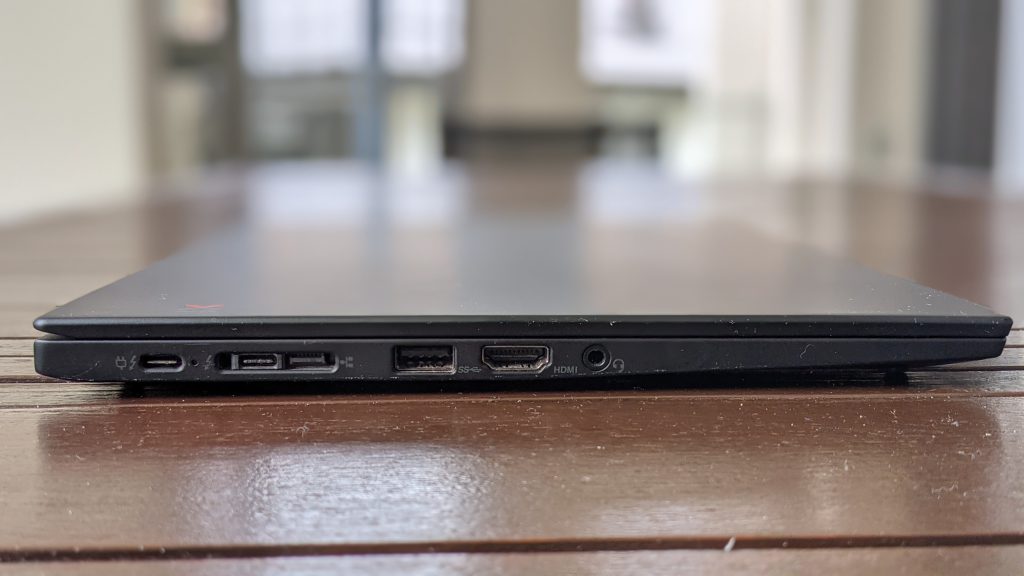

The X1 Carbon is the lightweight model in the X1 range (at least until you can buy the X1 Nano), which is a real bonus for travel. I used to drag my X1 Extreme everywhere, and it was heavy, large and a bit cumbersome and awkward. The form factor is spot on and I am still amazed of the punch this little package packs (say that 10 times fast).
It is thin and light. At not even 15mm all the excess fat has been cut away. Yet, it fells sturdy, doesn’t flex at all and fits into any backpack or laptop sleeve with ease.

Part of the “sturdiness” is of course also to do with Lenovo’s Military Spec testing regime. This tests the device for dust, hot, cold, humidity, fungus growth (yeah, really) and many other things.
Video Editing
For the most parts the X1 Carbon is everything I want and need. Speedy, light, durable, high performance. However, when it comes to editing some of my video content, using Camtasia, it juuuuust isn’t quite cutting the mustard. If I have to I can use the X1 Carbon for editing, but only for short videos. You might ask “what about games?”, but I am not much of a gamer so I haven’t done much testing in that area.
What do I use for video editing then? My X1 Extreme, of course. The dedicated NVIDIA® GeForce® GTX 1050 Ti Max-Q 4GB GDDR5 (who makes these names!?) takes care of almost anything I throw at it.
Final Words
The Gen 7 of the X1 Carbon is old news now. There is a Gen 9 announced and coming soon at the time of writing this. Yet, I can’t fault mine. It still feels like new, it handles everything I need day to day and I take it everywhere. Of all of the Lenovo devices I have used, tested, broken and repaired, this is in my top 3, if not at the top.