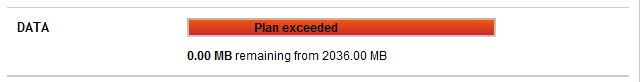I recently upgraded/installed/changed my primary laptop to run on Windows 8. As a matter of fact I couldn’t wait any longer than the day after the RTM (Release to Manufacturing) version was released. I did a reasonable backup of files, photos, squirrels and projects before embarking on the path to greater computing (right?). I guess I am the kind of user that you hear about upgrading too early and too often. But I am a geek and that is what I do. And apparently I ramble on a bit too…
[pullquote]What I kind of forgot is that these tiles are live. They update. They show you the latest cool stuff[/pullquote]
The reason I am writing this is something I discovered over the last week or so. There are many cool new shiny things in Windows 8, which I won’t touch on in this particular article. But one that I will, is the new start screen. It is by far the most dominant (and shiny….oh so shiny…) feature in the new OS. In fact it is so dominant it sneaks up on you all the time. Are you a windows Key+type searcher? Me too. Hit the win key, and up comes a world of changing tiles and colours (oh so shiny…).
What I kind of forgot is that these tiles are live. They update. They show you the latest cool stuff, the up to minute news and stock prices (who actually uses the stock app on a regular basis?). This in turn means they are constantly pulling data from some online service. All that is excellent and really cool, because you are being completely taken in by all the action. However, as I found out the hard way, these spinning, updating live tiles suck a lot of data. If you are on a landbound phone line and have a seemingly infinite data allowance, you will probably never notice. If you are tethering or using another mobile data connection, chances are you will.
In one week I racked up just over 2 GB of data usage. I didn’t watch any videos, download large files or update my apps or pc. I didn’t change my pattern at all. Normally 1.5 GB will last me a month with some to spare.
So opening my mobile provider account service I found this
Follow by this second near fatal experience
That is a lot of bits and bytes.
So what can you do to prevent this you ask? It is actually very simple and there are a couple of options.
- Turn off the live tiles that you don’t need. Right-click on the tile in question and click “turn live tile off” in the menu at the bottom of the screen.

- Limit the data usage for all live tiles.
Open the Charms menu either with the shortcut Windows key+C, or by moving your mouse cursor to the upper or lower corner of the right screen. Select Settings from the list of options and select the tiles link at the top on the next screen. That will open this menu
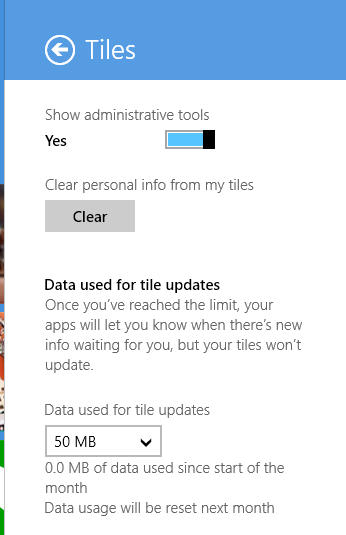
If you don’t see the bottom part of the menu, you need to select your connection as metered. Open the network connections, right click on the one you want to limit and choose “Set as metered connection”.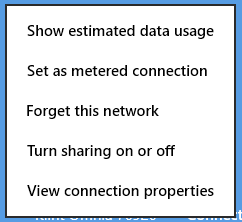
This also has the benefit of not stealing your internet connection, so it will be faster for your real use. And you won’t have a heart attack when you get your mobile bill.
via [ghacks.net]