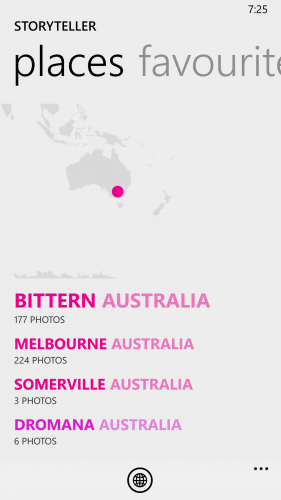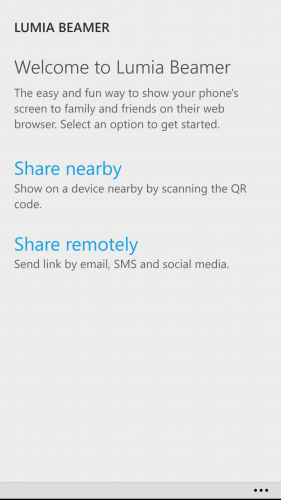About 9 weeks ago I was asked if I wanted to participate in the Microsoft #Challenge930. This meant that Microsoft would send a free Lumia 930 as a loan device and I could use it throughout the challenge. Who would say no to that!!?
Being an app developer and trainer for the platform I was also extremely interested in seeing how the device would perform for building apps, experimenting with new features such as the SensorCore and of course using the latest and greatest of the Windows Phone operating system. With the introduction of universal windows apps the features of “Big Windows” are now available on your handheld device (although whether the Lumia 1320 and 1520 are handheld is another question entirely).
First Impressions
I first had the Lumia 930 in my hand in Sydney on the day of the launch, when Nokia invited me to a roundtable of what is cool with the new phone. I was immediately drawn in, and not just because I love the Lumia brand, but even more because the hardware and finish is simply gorgeous. The metal bezel around the body gives a genuine quality feel and the screen is the best I have seen on any device. You can choose between 4 different colours, black, white, orange and green. The latter is “limited” in numbers, which of course has made it the most desirable colour.
I got the orange edition and I am very pleased. It is a bright and in-your-face colour, and it makes people take a second look. It is heavier than other high-end phones, but if you can’t handle the extra 40-50 gram you might have to visit the gym. The buttons on the side are made of the same material as the bezel and feel solid. First impressions are good.
Quality
I mentioned quality briefly before, but it needs its own section. Nokia has always been known for great build quality and durable handsets that could stand the test of everyday life. The Lumia 930 is no different. Unlike other handsets that may bend in your pocket or shatter the glass when you sneeze, this device is durable like an elephant at a peanut convention. The general feel is sturdy, yet very elegant and well-engineered.
At five inches across the screen is on the larger size, but it is perfect for me. It isn’t as small as the Lumia 920 or Lumia 1020, but it doesn’t make you feel phabulous like the 1320 or 1520 either. I can just reach the upper left hand corner with my right-hand thumb with a tiny amount of stretching. At least Nokia never promised it wouldn’t make a bigger screen. And the feel of the screen and hardware buttons on the front is precise and convey a great build finish.
Camera
My previous phone was the Lumia 1020, and I absolutely loved it. I was very dubious taking on the 930, due to the “inferior” camera. For those of you that don’t know the 1020 has a whopping 41MP camera that absolutely poopoos all over any other mobile camera experience.
The quality is amazing, it has mechanical image stabilization and I adored it. I took roughly 7000 photos with the 1020 and it was a big mental ask to start using a “lesser” camera. I am using double quotation marks, because the camera on the 930 is amazing. It may “only” be 20MP, but the quality is top notch and it seems slightly faster as well.
Lumia Apps
One of the great things about participating in the challenge is that we had to discover and use new apps. The family of Lumia apps are awesome. Some of the best ones are Lumia Beamer, Lumia Creative Studio, Lumia Panorama, Lumia Refocus and Lumia Storyteller.
My real “AHA” moment was with Lumia Storyteller. I had heard of it before from various demos and events, but never really used it. It is a semi-automatic way to group your photos into stories based on location and dates. You can then create little videos of the stories with music and titles. There is still a lot of room for improvement, but it is a really good idea and it is well done.
The other little known app is Lumia Beamer, which allows you to project your Lumia device screen to any internet connected screen. It is like little magic fairies fly out and transmit your screen to anywhere in the world. I generally have used it to show pictures from my phone onto a large screen like a TV. If you don’t know the Beamer app, then give it a go. It is also a great way to impress your friends (if you have any).
Windows Phone 8.1
The Lumia 630 was the first phone that came with Windows Phone 8.1, and the 930 was the second. Although most Lumia phones are now updated to 8.1, the 930 is beautiful with it. The next generation of Windows Phone is very close to being feature complete, and most of the little issues and missing functionality has been fixed, added and refined in 8.1.
Using features like Bluetooth LE (which was looooong overdue) with my FitBit for example works effortlessly, and the new SensorCore API lets you build apps that count steps, distance and other contextual life-logging features.
Developing for Windows Phone
One of my favourite things of course is to develop for Windows Phone and now also Windows. With Windows Phone 8.1, devices can run Windows Runtime, which is the same runtime as on “Big” Windows. Developers can write a single app that will work on both phone, tablet and desktop (and soon Xbox One as well). And the best thing is that you don’t even have to be a developer to create universal Windows apps. You can build a full app and publish it using App Studio entirely.
If you are a developer and want to build Windows Phone apps, also check out my Pluralsight courses in the sidebar on the right of this page.