In this blog post, we will set up text-to-speech (TTS) in Home Assistant using Node-RED. This is a powerful feature that allows your smart home system to announce important alerts, messages, or notifications. If you’re new to Home Assistant, it is an open-source home automation platform that focuses on privacy and local control.
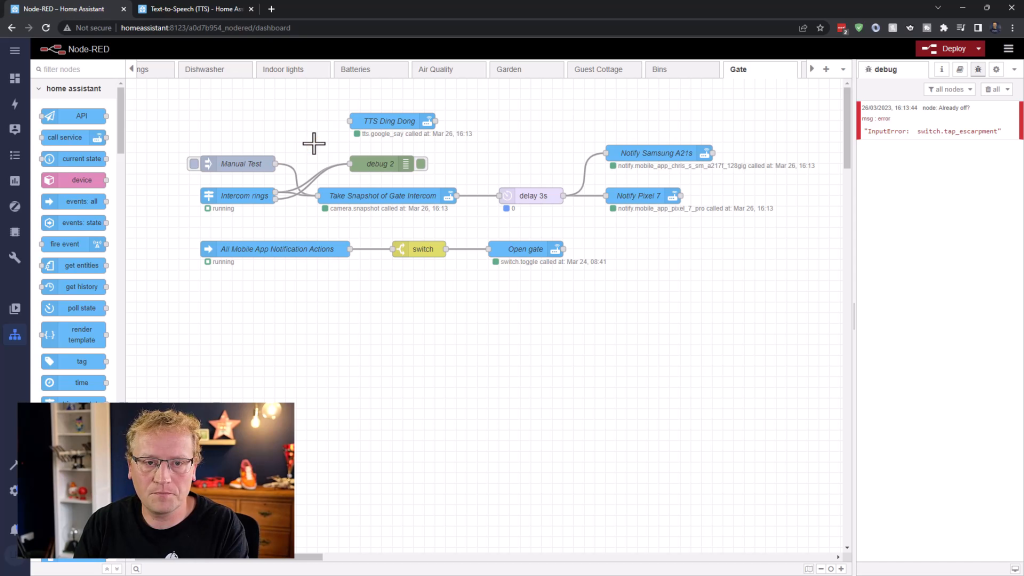
First, let’s enable text-to-speech for Home Assistant.
Enabling Text-to-Speech in Home Assistant
- In Home Assistant, go to the File editor.
- Add the following code snippet to your
configuration.yamlfile.
text_to_speech:
- platform: google_translate
cache: true
cache_dir: tts_cache
time_memory: 300
service_name: google_say
base_url: http://<IP:PORT_OF_HOME_ASSISTANT>
This snippet enables text-to-speech using Google Translate as the platform. It also caches some of the sentences to speed up the process and sets up the google_say service.
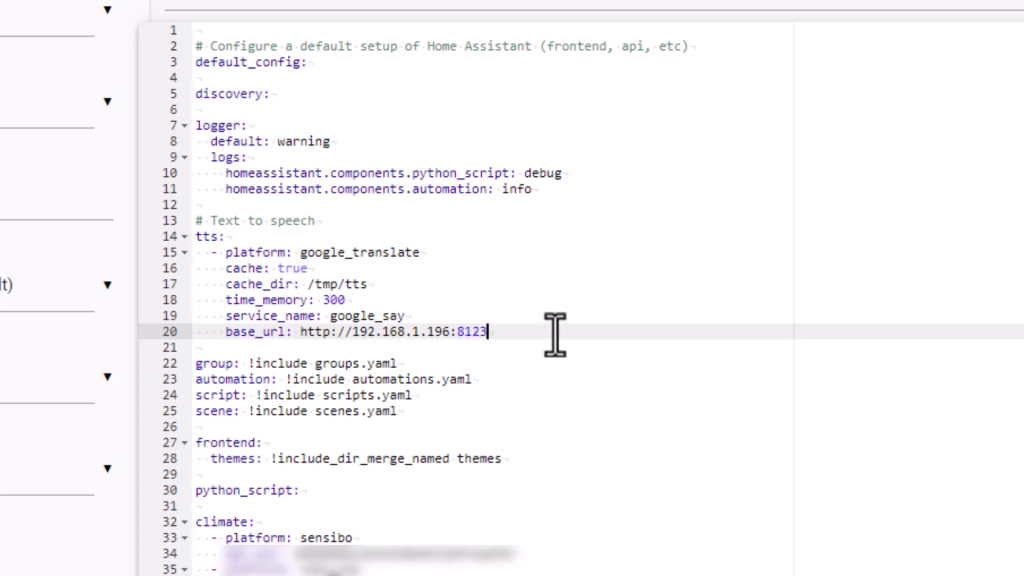
Don’t forget to replace <IP:PORT_OF_HOME_ASSISTANT> with the IP and port of your Home Assistant instance.
- Save the changes and restart Home Assistant.
Now that we have text-to-speech enabled, let’s use it in Node-RED. Continue Reading

