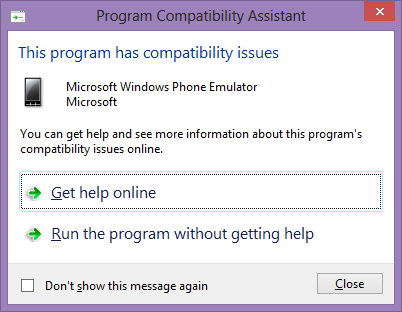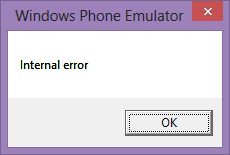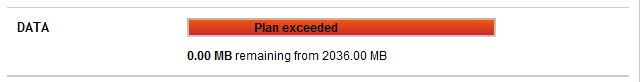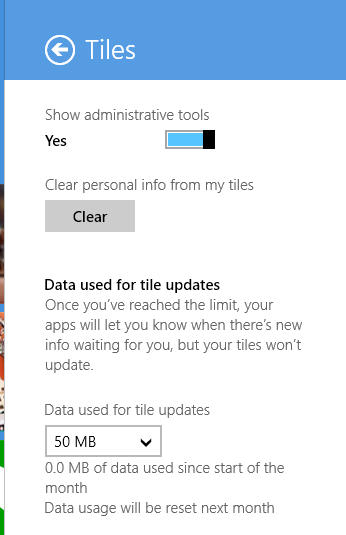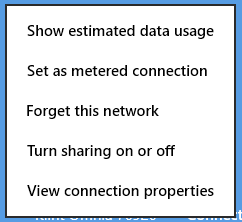Over the past three years I have been part of the organising crew behind the DDD Melbourne conferences. Together with my friends Alex and Mahesh we have put together the conferences from scratch and I thought I would share some of the points, thoughts and concepts we struggled with and overcame (mostly).
Although the event was a community event and the format was focused around the community, I won’t go into the structure of the event. The following points of advice are general and can be applied to any event format.
Venue
To me this is the most important point to get right. Once you have settled on putting on the event, you need to lock down the venue sooner rather than later. The venue is the heart of the event and most other points can be managed closer to the date of the event. You don’t want to be stuck with the wrong venue, nor having to suddenly move the whole event. Keep the following points in mind when looking for an event (in no particular order).
[pullquote]When you get a sponsor on board you get an association with that brand and their values.[/pullquote]
- Rooms: Based on your event format look for rooms to hold the talks, workshops, keynote, tea breaks, lunch and so on.
Have an idea beforehand of number of seats needed in each room and make sure you can accommodate 10-20% extra. You never know if you might need the extra space.
- Location: Make the venue easy to get to. Ideally the venue is close to multiple forms of public transport (trains, trams, busses, metro, kangaroos etc)
- Price: Depending on the format of your event, try and get the venue for free or as cheap as possible.
Sponsors
Any event is in need of cash. Sponsors can provide that. But sponsors give you more than just money or prizes. When you get a sponsor on board you get an association with that brand and their values. It is important to choose sponsors well, and not just bring anyone in that gives you something for your event.
If you are putting on a technology conference, get sponsors in that space; sponsors that provide extra value to your event.
Make sure you have something to sell. Sponsors want to know what they get for their investment. Don’t be fooled; they only give you money or prizes because they see a return on their investment. Add their logo to your handouts, website, name tags, prizes, slide templates etc.
Set up different sponsorship levels (Standard, Silver, Gold, and Platinum etc.). This will allow more sponsors to come on board and you can upsell their interest in the event. For example
- Platinum: Logo on all material including name tags, slides, emails etc. Allowed to set up a booth in the common area of the event. Access to emails for participants (that have opted in to do so). Cash donations of X amount.
- Gold: Logo on some material. Allowed to set up a booth in the common area of the event. Cash donation of Y amount.
- Silver: Logo on name tags only. Cash donation of Z amount.
- Standard: Prize giveaways only.
Presenters
You don’t have an event if there is no content. Engage speakers and presenters as early as possible. The content and those who present it is mainly what will sell tickets to your event.
Set up guidelines for the speakers and be in regular contact, so they don’t forget or are left to their own. Explain the format of the sessions, what you expect them to do, what they can’t do. At the last DDD event we had a presenter that we didn’t know or had heard about before. Nothing wrong with that. But they gave a too short presentation and it ended up being a sales pitch, which was one of the points we specifically had asked not to. Had we qualified the speaker and their motive beforehand we might have spared our attendees this experience.
If you pay your presenters make sure that it is all in writing and there are no surprises.
Chances are one or more will back out for whatever reason. Have backups ready at a moment’s notice.
Giveaways
Everybody likes something for free. Door prizes, spontaneous giveaways, exit-survey prizes etc. are all extra motivators to keep your audience engaged. Prizes don’t have to be expensive, large or unique. They do have to add value though. At one DDD event we had stickers from a sponsor. Only problem was that the sticky bit was on the back of the bit you peel off the sticker. In other words a very nice non-stick sticker. Safe to say not many people grabbed any of those.
Make something out of the giveaways too. Make sure as many people as possible see you give out stuff and put focus on it. After all you are giving away lots of stuff for nothing.
Catering
Hungry and thirsty attendees are a dangerous prospect. They are more noisy, less attentive, distracted and hard to manage. Make sure you have plenty of food and drinks for the event. I would not recommend relying on people to bring their own, as most wont. Which means they have to leave the venue, get back late, complains etc.
Outsource what you can (order pizza, sandwiches etc for lunch) and buy in bulk what you can’t.
Have Fun and Network
You are the main person for your event. Use it. Make sure you talk to presenters, sponsors and get your name out there. After all, the more you know the easier it is to get them on board again.
Have fun with it. Set yourself goals in terms of how many attendees you want and how many sponsors. If you are positive and believe in your event, you will get more just like you. After all, why are you doing it, if you don’t enjoy it?