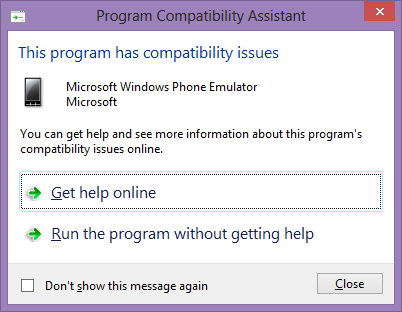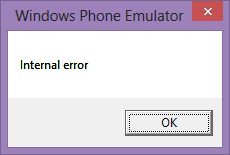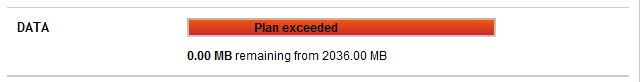I did it again. I put my hand up to help the Windows Phone community in Melbourne, this time for the //publish/ event on 17 May. And I ended up organising it. But that is cool, because now I am in charge and I can set the agenda.
Melbourne Windows Phone Meetup
I have for a while been looking to catch up with like minded Windows Phone and Windows developers in Melbourne. Apart from a few Microsoft and Nokia workshops, it has been a bit scarce for us WinPhans. So I thought, why not create my own event. At least I would have myself to talk to, if nothing else.
This Thursday at 6:30pm the inaugural Melbourne Windows Phone Meetup takes place. It is meant to be a social evening to get to know one another, with the aim to create a more structured event on a regular basis. I am open to ideas for how the meetup will be shaped, and I have not set out to create a particular style or direction. It will be organically shaped by the members of the group.
So, if you are interested in Windows, Windows Phone, Mobile Development or just want to meet some WinPhans, come along. We would love to have you.
Cheers,
Lars
Win a Nokia 625 and Build an Awesome Windows Phone App
[Update] The deadline for submission in the competition is over. The winners will be announced soon.
I love the Windows Phone eco-system and I truly believe it is the most awesomest place to be as a developer. And that is why I want to give something back to the community. I have a Nokia 625 to give away to one passionate and ambitious developer that wants to get into Windows Phone development.  What I expect from you:
What I expect from you:
- Keen and ambitious attitude. If you get selected I expect you put in the effort to design and develop your first Windows Phone app.
- No prior published Windows Phone apps.
- A great, original idea (describe below).
What you get from me:
- Personal mentoring and help throughout the development of your app.
- One new Nokia 625 (Australian edition).
- Help to market your app.
- Tips and pointers on building the best app possible.
The final day for entries is Sunday 9 March 2013. Disclaimer: I pick the winner at my complete discretion. It is my decision entirely. I will post the Nokia Lumia 625 with the cheapest and safest service for the winner’s destination (no on ever said Windows Phone development would make you a millionaire). Fill in the form and let me hear about your brilliant ideas (multiple submissions are welcome). [formidable id=3]
A shift in approach from Apple?
These are exciting times indeed. Over the last year or two we have seen the largest shift in personal computing since Apple introduced the Mac in 1984 and Microsoft introduced Windows for the PC in 1985. It was these product innovations that started the era of modern computing as we know it today. These products filled a need and solved an inherent problem with computing at the time. How do we put computers into the hands of the average person with no computer knowledge? Although the approach from the two companies were somewhat different (Microsoft evolved their existing product MS-DOS for hardware manufacturers, and Apple designed and sold a complete hardware and software package), they both essentially targeted the same end user. Believe it or not, the companies actually worked together on a number of software applications and licensed features to each other. The rest is more well-known history and both companies’ successes are well documented and both Steve Jobs and Bill Gates are names the average person is familiar with.
Now we are seeing the biggest shift in personal computing since those days. It started with the launch of the iPhone in June 2007. This single device redefined the way we use and think of mobile phones. The introduction of the HTC Dream running Android in 2008 and the Windows Phone 7 devices in October 2010 further fuelled the shift in devices from stationary to mobile. Computing was in some extend made available on the move. Mobile data usage has steadily more than doubled every year since 2007 and in 2011 there was an almost threefold increase. And the growth is across all markets and show no sign of slowing down. The top 20% of mobile data users now consume almost 1 GB per month. Read the whole Cisco report when you have a spare 3 hours.
Now, I am sure you didn’t come along for his ride for a history lesson, so I will move on to the main focus of this article. Tablets. They are a form factor that has been very hard to nail. Microsoft introduced the first fully fledged tablet computers over a decade ago in 2000. Safe to say they never took off, being cumbersome and not designed for handheld computing. It wasn’t until Apple’s iPad was introduced in April of 2010 that the general consumer opened their eyes for the tablet devices. You can argue that consumers didn’t necessarily need the device, but it looked beautiful and Apple has always been perfect in their marketing strategy. A large range of Android powered tablets have followed and now Microsoft have finally launched their Surface device. Apple has sold over 100 million iPads and still control the majority of the market. But things are heating up to win the mobile consumer. And then Apple introduced the iPad mini.
Here is a somewhat controversial statement: Is Apple turning into a follower rather than a leader? I know you think I am going bonkers, but stay with me. When Steve Jobs was leading the world’s largest tech company, the focus was 100% on innovation, design and pushing the boundaries. Now that Jobs sadly has gone to the iCloud and Tim Cook has taken over, there seems to be a shift in direction. With the latest product launch of the mini iPad, Apple is no longer leading the industry, but playing catch up with competitors. There is already a large range of mid-sized tablet devices on the market, and it is questionable what the mini version of the popular iPad brings to the market. Granted the iPad mini is in fact 7.9 inches of screen real estate, but it is still in the same segment.
The first 7 inch devices bearing the Android flag came to market in early 2010, with Samsung leading the way. Apple’s iPad put the tablet on the consumer’s mind, but other companies succeeded in the small tablet space. So why is Apple bringing out a mini iPad now? It does seem like it is a move to not lose market share and to fill a gap in their product line, and that is absolutely fine. But it is not innovate and ground breaking.
Speaking of mid-sized tablets, Microsoft is now rumoured to be developing a 7 inch tablet as well, based around their new Surface device. According to several media sources it will be an Xbox gaming tablet and will be focused primarily on gaming. At least that is a different take on the tablet space, and I am keen to see what they come up with.
And while we are at the topic, let us now forget Amazon. The online retailing behemoth launched their own tablet, the Kindle Fire, with some success. As of 31 August 2012 they have sold an estimated 5 million device only in North America, which equates to about 22% market share. The device is priced very aggressively and Amazon intends to drive business to their website via the device.
This space is only going to get more and more interesting and competitive as the desktop PC experience seems to be shifting to mobile and handheld. Apple is the unequalled market leader at the moment, but many other players like Amazon, Microsoft and Samsung are looking to steal some of that business. Microsoft has just launched their Surface tablet device, and Amazon is coming out with the Kindle Fire HD. And as always when the big players get it right, the market will be flooded with cheap budget copies. I am very excited in this shift in personal computing, and as a software developer (geek actually) this presents a whole new range of opportunities. And as an end user of the products this development can only be a good thing. Cheaper devices with more and more functionality.
Windows Phone 8 – Near Field Communication and Why You Should Care
Yesterday Nokia and Microsoft announced the next generation Lumia phones. That in itself is exciting for a geek like me, and there are a range of new features which could entice even the most sceptical consumer mind. The new PureView technology leaves most cameras behind and the wireless charger is just an awesome party trick (look mum, no hands!).
The most interesting feature revealed, if you look at future uses and applications was the implementation of the Near Field Communication (NFC) technology. NFC has been around since 2004 in an organised format, when some big players including Nokia and Sony set up the NFC Forum to advance the use of the technology. So what is NFC?
According to the official NFC Forum
Near Field Communication (NFC) technology makes life easier and more convenient for consumers around the world by making it simpler to make transactions, exchange digital content, and connect electronic devices with a touch.
It is in essence a short range wireless signal that allows a simple touch with the device to transfer data. By short range we’re talking about something like 1.5cm, or half an inch. Not much at all. So why is this so cool? Because of the very short range of the signal, as well as part of the protocol, it is inherently secure. All it requires from the user to use it, is a simple touch with the device. And this touch enables a data transfer to happen instantly.
If you are still sceptical, let me exemplify it for you, so there is no doubt left. Here are 6 areas I can think of off the top of my head.
1. Payments
Google has already introduced their Wallet technology and Microsoft is now launching the technology as part of Windows 8 and Windows Phone 8. Imagine if you could store your credit card data, your loyalty card data, or even coupons and special discounts applicable only to a select group of people. Mastercard and Visa are already members of NFC Forum, and NFC enabled phones could use the infrastructure already built for the current tap-and-go technologies PayPass and PayWave. Because of the short range and inherent security of the technology, this would be a great match.
For retailers and marketing agencies, this is a major step forward too. They can suddenly see when certain consumers have purchased a particular item, and can accordingly target them. German digital coupon company Coupies is one of the first companies to embrace the technology and taking it to the consumer.
2. Public Transport
I live in Melbourne in Australia. Over the last few years, the state government has introduced the infamous Myki system as a replacement for the ageing public transport payment system. So far it has costed the Victorian tax payer around $AUD 1.5B (yes, that is billions!) and the costs just keep on coming. That means a ticketing system for a single city has now cost about as much as the latest Mars rover. It just doesn’t make sense. If NFC technology had been used instead of the proprietary Myki card, commuters could have used a number of devices including their mobile phone as a payment option, and they wouldn’t have had to “Stop-Hold” (and often change reader) to go through the payment gate.
3. Health Care
Doctors and nurses could scan tags on beds with information about treatment, medication and much more. This would allow a full history of which medical professional has seen to the patient and what treatment they have given them.
Another application could be to help physically disabled people to ring their friends, by touching a picture of them with their phone, as developed and researched by University of Ljubljana all the way back in 2009.
4. Device Pairing
Imagine taking a photo with your mobile phone, and then to print it out, all you have to do is touch the printer with your phone. Or pairing Bluetooth devices with a single touch. Touching two devices together could enable file transfers or team gaming. No more driver hell of finding the right driver, then downloading and installing it manually.
5. Social Media
A German company called FriendTicker developed a system of physical tags in locations, where the user could touch a tag to check in. Or you can touch to devices together to say that you are at Jimmy’s Pub with this particular person. This could allow instant product promotions to consumers by sending them coupons, product offers and promotional material for a particular location.
6. Information Retrieval/Implicit Search
NFC tags could be placed in all sorts of locations. In a museum to allow visitors to touch and bring up information on a particular piece. On consumer items to build up an in-store wish list. Or how about on your suit case to work as your virtual travel agent. That is exactly what tag-a-bag won the 2012 NFC Best Innovative Solution for.
The NFC technology has a real potential to change our lives in so many small and not-so-small ways. And the fact that Nokia is now putting the technology in their latest devices indicates there will be a real push for the technology in the future. But until the technology has been made more “sexy” it will be a while before mainstream consumers, and not just us geeks, picks up on the infinite possibilities it provides. Watch this space is all I can say. Big things are about to happen.
Windows Phone SDK on Windows 8
If you are a Windows Phone Developer combined with adequate amounts of geek, you will most likely have upgraded your work machine to Windows 8. All is good initially until you open your latests and greatest solution in Visual Studio 2010 and hit F5.
You get either this
The solution is to install the SDK version 7.1.1, which is now available from Microsoft. It takes a while to install, so be patient. But in the end you see the sweet nectar of emulation running on your shiny Win8.
via [windowsteamblog]
Greedy Windows 8 – How to Limit the Live Tiles Data Usage
I recently upgraded/installed/changed my primary laptop to run on Windows 8. As a matter of fact I couldn’t wait any longer than the day after the RTM (Release to Manufacturing) version was released. I did a reasonable backup of files, photos, squirrels and projects before embarking on the path to greater computing (right?). I guess I am the kind of user that you hear about upgrading too early and too often. But I am a geek and that is what I do. And apparently I ramble on a bit too…
[pullquote]What I kind of forgot is that these tiles are live. They update. They show you the latest cool stuff[/pullquote]
The reason I am writing this is something I discovered over the last week or so. There are many cool new shiny things in Windows 8, which I won’t touch on in this particular article. But one that I will, is the new start screen. It is by far the most dominant (and shiny….oh so shiny…) feature in the new OS. In fact it is so dominant it sneaks up on you all the time. Are you a windows Key+type searcher? Me too. Hit the win key, and up comes a world of changing tiles and colours (oh so shiny…).
What I kind of forgot is that these tiles are live. They update. They show you the latest cool stuff, the up to minute news and stock prices (who actually uses the stock app on a regular basis?). This in turn means they are constantly pulling data from some online service. All that is excellent and really cool, because you are being completely taken in by all the action. However, as I found out the hard way, these spinning, updating live tiles suck a lot of data. If you are on a landbound phone line and have a seemingly infinite data allowance, you will probably never notice. If you are tethering or using another mobile data connection, chances are you will.
In one week I racked up just over 2 GB of data usage. I didn’t watch any videos, download large files or update my apps or pc. I didn’t change my pattern at all. Normally 1.5 GB will last me a month with some to spare.
So opening my mobile provider account service I found this
Follow by this second near fatal experience
That is a lot of bits and bytes.
So what can you do to prevent this you ask? It is actually very simple and there are a couple of options.
- Turn off the live tiles that you don’t need. Right-click on the tile in question and click “turn live tile off” in the menu at the bottom of the screen.

- Limit the data usage for all live tiles.
Open the Charms menu either with the shortcut Windows key+C, or by moving your mouse cursor to the upper or lower corner of the right screen. Select Settings from the list of options and select the tiles link at the top on the next screen. That will open this menu
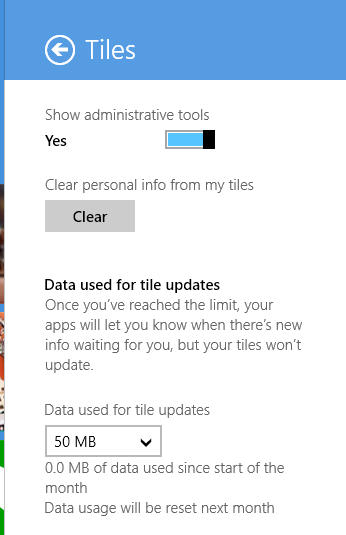
If you don’t see the bottom part of the menu, you need to select your connection as metered. Open the network connections, right click on the one you want to limit and choose “Set as metered connection”.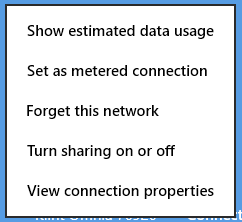
This also has the benefit of not stealing your internet connection, so it will be faster for your real use. And you won’t have a heart attack when you get your mobile bill.
via [ghacks.net]