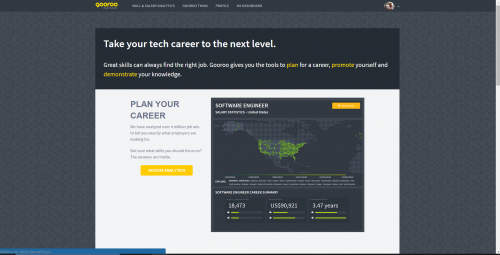For the past 18 years I have worked in a variety of roles from green grocer to solution architect. I have been employed by a number of companies and I have always been the employee. That ends today.
Gooroo Ambassador Program
In conjunction with last year’s DDD Melbourne event, we were approached by MS Gooroo wanting to be a sponsor. We had never heard of them, but Jaq, Carl and Terence were keen to be involved and we gladly invited them to be part of our little developer event. It was a great success, and the guys at Gooroo (as it is now called, “MS’ is dropped) delivered a great presentation as well as sponsored great prizes.
After the event I was asked to be a part of the Gooroo Ambassador Program, a platform to write and publish articles. I happily accepted as the company is a great start-up and the things they do are awesome. I will from time to time publish articles on Gooroo Think and link to them from here as well.
Getting the Troy Hunt Treatment – New Pluralsight Course
About a month ago I was in Salt Lake City for the annual Pluralsight Authors’ Summit. It was a weekend of incredible learnings regarding authoring and publishing, invaluable networking with fellow authors and of course having some fun in the snow as well.
I haven’t authored a course for some months and that is due to cloning myself, moving house, changing jobs and many other things happening, but when Pluralsight asked if Troy Hunt and I wanted to do a Play By Play course on website security I jumped on it. So while we were in Salt Lake City, we sat down for a couple of hours to record a live session with Troy casting his hacker eyes on a product called Sugar Learning built by SSW, the company I work for.
The course will show some of the most common areas of website security that you can relatively easily fix yourself by following the steps and using the tools we show you. A small sample can be seen below, and you watch the whole thing right now on Pluralsight.
We put 2 of our fave Aussies, @larsklint & @troyhunt, together for an epic Play by Play on website #security! https://t.co/HZV0oFwTvU
— Pluralsight (@pluralsight) April 4, 2015
Hello Microsoft Band. Goodbye Fitbit and Pebble.
For the last few weeks I have been sporting a Microsoft Band, a fitness tracker and wearable gadget from the software giant. It isn’t the first time that Microsoft has made hardware. In the past we have seen peripheral PC hardware such as mice and keyboards, and of course there is the Xbox franchise just to name a few. But this is the first time that Microsoft has created an almost Apple like interest in a product. The first batch of Bands that was released back on 29 October 2014 sold out in a matter of days. It is also the first time that software has been released for iOS, Android and Windows Phone to accommodate all three major platforms and allow non-microsoft users to pick up a Band.
It is in more ways than one a turning point for Microsoft.
First Impressions
First impression of the Band is mostly praise. It feels like quality, it feels well-built and it has a nice finish to it. Having used a FitBit for about a year the Band does come across as a little bulky. It isn’t particular flexible and it takes a little practise to put it on without feeling like you are pulling it beyond what the strap can do.
The touch screen is small, but it works. It is a bit strange getting used to a tiny touch screen of 320 by 106 pixels when we are just getting used to touch devices growing in size all the time. But then again, I wouldn’t want a Lumia 1520 on my wrist. Continue Reading
The Lumia 930 in all its Glory
About 9 weeks ago I was asked if I wanted to participate in the Microsoft #Challenge930. This meant that Microsoft would send a free Lumia 930 as a loan device and I could use it throughout the challenge. Who would say no to that!!?
Being an app developer and trainer for the platform I was also extremely interested in seeing how the device would perform for building apps, experimenting with new features such as the SensorCore and of course using the latest and greatest of the Windows Phone operating system. With the introduction of universal windows apps the features of “Big Windows” are now available on your handheld device (although whether the Lumia 1320 and 1520 are handheld is another question entirely). Continue Reading
Building Your First Windows Phone App
About three weeks ago my third Pluralsight course was published. This one had been underway for a while due to me being pedantic and a few other projects creeping up and taking my time. But it is finally here! “Building Your First Windows Phone App” is alive and doing really well.
This course is a different take on starting out building apps, and in fact about 80% of the content is applicable across mobile platforms and even non-mobile development. You know that feeling when you want to start developing for a particular platform, say Windows Phone, and you can’t figure out what to build? This course helps you right from getting an idea and how to harness it, to the point where the app is published and what to do post-publish. No other course guides you through the whole process.
You will learn to use the most important tools and everything from avoiding the typical pitfalls to using Azure mobile services. It really is the whole life cycle of building an app and I am really proud of it. Below is a snippet of what the course contains.
Recording iPad Screencast on your PC with AirServer
I am currently recording a kids’ course for Pluralsight. It is a great experience to get a new generation interested in technology and in this particular case it is programming. Teaching kids is not something I have a great deal of experience with, although I have worked with plenty of kids in the past as a tutor, mentor and adult learning-partner.
In my opinion, kids respond much better to visuals, and Death-by-PowerPoint is very easy to cause quickly. I settled on using an iPad (which is shock and horror to my regular readers), as it is a device many kids have and there is a lot of educational apps for it.
Here is the problem: How do I record the screen of an iPad, when all I have is a PC, some USB cables and a wireless network? I had lots of ideas
- Perhaps I could record the screen with a video camera?
- Perhaps there is an iPad emulator I could use?
- Perhaps I could borrow a Mac, a Mac TV and 184 other proprietary devices to build my own Rube Goldberg machine?
I really didn’t know. And my whole course really depended on this working. Continue Reading
Lumia 930 and 635 Launch – Windows Phone Steps It up A Notch
This morning I was invited by Microsoft Australia (formerly known as Nokia) to be part of their launch of the Lumia 930 and the Lumia 635. Apart from free food (which always wins over geeks) we got to touch and feel the amazing new hardware. Granted I already have a Lumia 630 (dual sim) and I have had an unofficial play with a 930, but it was great to be part of the official launch. There were enough devices for everyone to have a play, but unfortunately we didn’t get to keep one.
Even though these two devices are the first to be released with Windows Phone 8.1 from launch, I won’t go in to the new features of 8.1, but focus solely on the new hardware. Continue Reading
Stand to Attention – Universal Charger Review
As I got a hold of the Lumia 1520 from AT&T, it didn’t come with QI wireless charging. For very political reasons and a Nokia that decided to buckle to the enormous telco, the American delivered Lumia 1520 comes with Powermat wireless charging, which no one has ever used. And no one ever will. In fact if you Google “Lumia 1520 at&t wireless charging” the first many results are about how to get QI charging back in to your AT&T Lumia 1520. Now, I got my device for free, so I can’t really complain. Instead I needed a micro usb desk charger. Continue Reading
Cover me up – Nokia Lumia 1520 Case Smackdown
I am still amazed at how many smartphones I see out and about that have broken screens. Some have small cracks that would be annoying, and some are downright useless with a completely shattered front. I do realise that not everyone is in love with their devices like me and the rest of the WinPhan community, but come on people. You wouldn’t drive around with a completely shattered windscreen. Not to toot my own horn too much, but I have never broken the screen on a phone. I have replaced many iPhones and Android screens for friends and co-workers but I don’t generally throw my phone around. In any case, I got my hands on a Lumia 1520 recently and this gorgeous device of magic and fairy dust has a larger screen than any other phone I have seen. Larger screen = even more destruction possible. And considering my lovely partner would be using this device I thought I would get a protective cover for the 1520. And I got two. Just to be extra safe.